BW to Color
This project was very fun and simple. I really like working with photoshop so far and I think it comes the easiest to me out of all the programs we have worked with so far. I used a picture of me that my friend took while we were at St. Pete Pier a few weeks ago and we found this really cool fishing net that was lit up with lights. I thought that this would be a good picture to use because it already had a fun color scheme so it gave me a lot of great options. I ultimately chose to do complementary, double split complementary, and square. The process I used to complete this project was I first made the original image black and white, then adjusted the size of the canvas so that I could add the screenshot of the colors at the bottom as well as the name of the color scheme. I then used the quick selection tool to choose the areas that I wanted to color and then created a mask to fill it in and adjusted the opacity to make it look better.
Here are my images




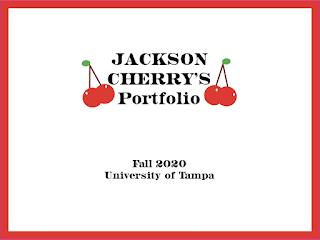

Comments
Post a Comment