InDesign Tutorials
This tutorial covered a few basics of how to use InDesign. The tips that I found most helpful were how to add a drop shadow, how to scale an image, and how to create and edit tables. Adding a drop shadow is an easy way to enhance your image and give a cool effect. Knowing how to scale an image is very important because you don't want to reduce the quality of the image or crop out parts of it/ distort it. Creating and editing tables is a nice feature to have and I have not seen it in the other applications we have used before, so this could come in especially helpful.
This tutorial reviewed how to use the basic tools in InDesign. I recognized a lot of them from Photoshop and Illustrator so hopefully this program won't be as hard to get used to. The tools that I recognized were the the text tool, pen tool, selection tool, and line tool. Some that looked new to me were the rectangle tool and scissors tool which seems pretty complex and the tutorial said it takes a little bit of time to get used to. The tool that I am most excited for is the gradient tool, I really liked this tool in Illustrator so I am glad it is in InDesign as well.
This tutorial covered 5 tricks in InDesign. The first one was how to break up the same image over multiple rectangles, this is achieved by placing equal sized rectangles across the page and then making a compound path and inserting the image. This gives a cool professional look in my opinion. The next trick was how to change the shape of your image, this one was pretty simple but also gives a cool effect to break up the boring rectangles. One of the other tricks seemed pretty important and helpful, this was to go to window and open up Preflight which allows you to see any errors you have made before completing it.
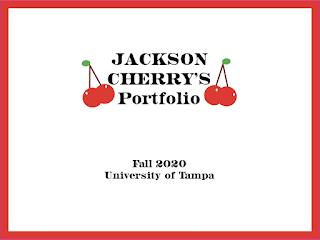

Comments
Post a Comment