Somewhere
For my somewhere project I chose to edit myself into a picture from my favorite movie Mean Girls. I first took a picture of myself wearing pink and holding and iced coffee to match the style of the original image. Then I removed Lindsay Lohan's character "Cady" who is all the way to the left in the original image. This was probably the most challenging part of the project. To achieve this I used a combination of the healing brush tool and the clone stamp tool. Next I placed the image of myself and resized it to match the original. Then I used the quick selection tool to select myself and then created a mask of this. Once I was happy with the edges of the mask I used the adjustments tool to edit the image of myself to match the lighting and style of the photo from the movie. Lastly, I added my tag brush in pink in the bottom left corner. I really enjoyed this project and it helped solidify my confidence in using Photoshop
Here is the image from the movie:



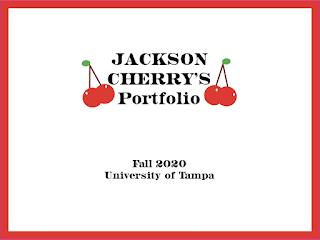

I love how your final product turned out! Your sweatshirt's color was perfectly adjusted to match the vibrance of the other pinks in the photo. It was also a great idea for oyu to include the coffee as a prop, it gives the image more personality, especially since you are showing an escalated attitude. The lighting of the photo, edited in, is also very well matched to the movie's scene.
ReplyDeleteThank you! I'm glad you liked the image!
ReplyDeleteI love the final image! You match the movie scene very well and not a detail was overlooked- your outfit and attitude is on point. I think the lighting is matched very realistically and makes it believable and clean. Nice job!
ReplyDelete