Illustrator Tutorials
https://www.youtube.com/watch?v=j69a3-shkGE
This tutorial covered how to use the pen tool. It showed you can use the pen tool to create straight lines, curves, and broken paths, as well as how you can combine those to make shapes and create lettering. This tool seems pretty easy to use, but it may be hard to get used to at first. It seemed like it would be very versatile and useful. With this tool you can outline whatever you are drawing and it can also be used for custom lettering. I found that this video was very helpful and was good at breaking down all the uses of the tool and how you can put them together to get a good final product.
https://www.youtube.com/watch?v=GnWTaBfK3c4
This tutorial covered how to use the Knife, Scissors, and Erase tools. These tools can be used to erase parts of your art. These tools seem like they will be useful for fixing mistakes or changing things around in your composition. The erase tool looked like it would be easy but the knife and scissor looked a little trickier. I found that this video was pretty good at explaining how to use these tools, but I'm not too sure that it gave me a good idea of the applications of these tools.
https://www.youtube.com/watch?v=-3NNACnGJuc
This tutorial covered how to use the Pathfinder tool. This tool seems like it would be extremely useful and looks like one that I would be using a lot. With this tool you can select multiple shapes and choose different options like combine, intersect, exclude, and subtract that will change what parts of the shape you can see. These options allow you to create more complex shapes, using simple shapes which makes the process a lot easier. I like how this video was organized by explaining how to first select the shapes and then decide what option you need to use to get the desired effect.
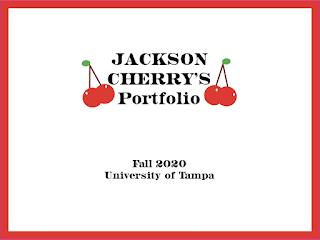

Comments
Post a Comment